Features of the ICAO Flight Plan Form
The ICAO Flight Plan Form simplifies flight planning for pilots with its intuitive, user-friendly layout. This tool helps pilots focus on flying instead of administrative tasks by streamlining data entry. It ensures compliance with ICAO standards and reduces errors in the process.
For those new to flight planning, the tool includes detailed input guides embedded in the spreadsheet. These guides offer step-by-step instructions, making it easier for pilots to navigate and complete the form. This feature is especially useful for novice pilots who may be unfamiliar with the complexities of ICAO flight plans.
One key feature of the ICAO Flight Plan Form is the dedicated pages for Field 10. These pages help ensure accurate communication with air traffic control. By providing space for detailed route and operational information, pilots can communicate clearly, enhancing safety and operational efficiency.
Reference and Example: Accurate Flight Planning
ICAO regulations, outlined in ICAO Document 4444, govern flight planning. The ICAO Flight Plan Form (Excel) adheres to these international standards, offering guidance on how to complete the form correctly. To further assist pilots, the tool includes a reference sheet with key definitions, abbreviations, and standards crucial for accurate flight plan submission.
The tool also includes a fully completed flight plan example. This example provides practical guidance on filling out the form, covering important sections such as aircraft specifications, route details, and safety information. With this example, pilots gain a clearer understanding of the process and can prepare thoroughly for every flight.
With the ICAO Flight Plan Excel Tool, pilots can streamline their flight planning while ensuring they meet all regulatory requirements.

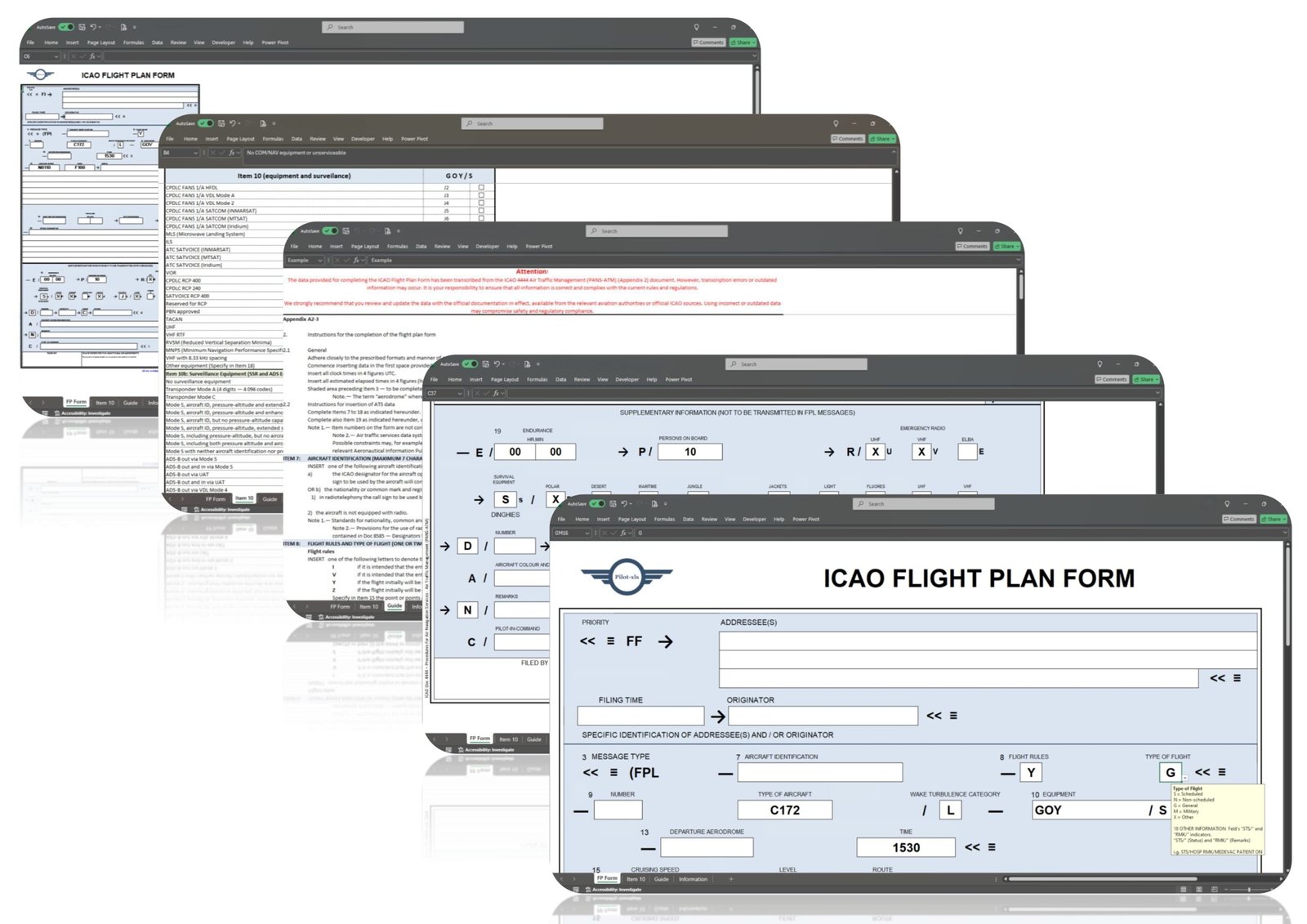


Reviews
There are no reviews yet.